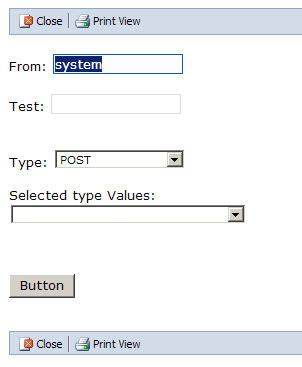
Add the 2 dropdownlists, the second dropdownlist must have a connection with a datasource (I use an embedded Xml file dc.xml). When creating this dataconnection, please deselect the setting "Automatically retrieve dat when form is opened".
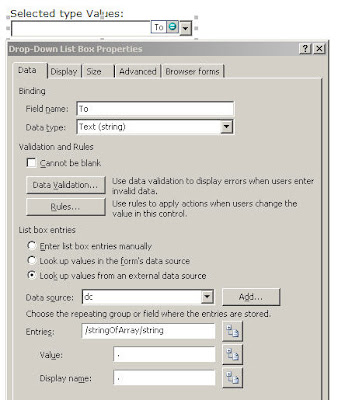
What you will need after you created the controls in infopath, open VSTA (alt+shift+F12). Add following code fragment into the InternalStartup method:
this.EventManager.XmlEvents["/my:myFields/my:Type"].Changed += new XmlChangedEventHandler(TypeChanged);
You also need to add the TypeChanged methods:
void TypeChanged(object sender,XmlEventArgs e)
{
string type = e.NewValue; //the selected value of the type dropdownlist
//I just added one dataconnection called dc (value when you select POST)
//You need to put here code (switch) for all the values in the type ddl
DataSource ds = this.DataSources[type];
DataConnection dc = ds.QueryConnection;
dc.Execute();
}
When you use the Execute method of a dataconnection, you must change following setting (it is like the ASP.NET AutoPostBack setting), otherwise your dataconnection will not be loaded!! (when you just changed a value of another field, you don't need to change this setting).
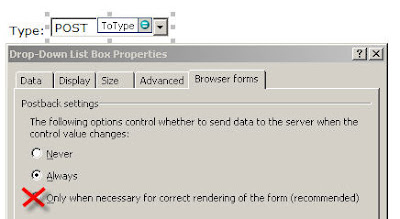
Change the standard option (postback settings): "Only when necessary for correct rendering of the form (recommended)" to "Always"
Remarks:
When you use Mananged Code in web-enabled form, uou must publish it as an administrator approved template (check out blogpost http://spsfactory.blogspot.com/2007/01/walkthrough-publishing-administrator.html )

Geen opmerkingen:
Een reactie posten