
Just like my colleague MaBal did, I passed the Microsoft.NET Framework 2.0 - Web-based Client Development (Exam 070-528) exam!
Now I can call myself: Microsoft Certified Technology Specialist for .NET framework 2.0 Web applications.
Blog about Sharepoint (WSS/MOSS) 2007 & 2010, Web Parts, Workflows, ASP.NET, .NET 3.5

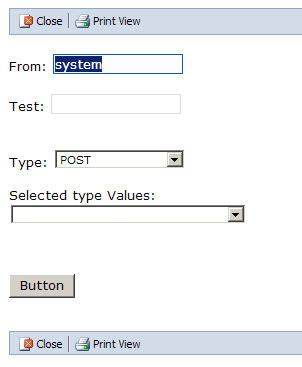
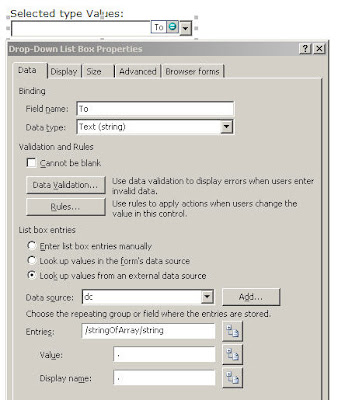
this.EventManager.XmlEvents["/my:myFields/my:Type"].Changed += new XmlChangedEventHandler(TypeChanged);
void TypeChanged(object sender,XmlEventArgs e)
{
string type = e.NewValue; //the selected value of the type dropdownlist
//I just added one dataconnection called dc (value when you select POST)
//You need to put here code (switch) for all the values in the type ddl
DataSource ds = this.DataSources[type];
DataConnection dc = ds.QueryConnection;
dc.Execute();
}
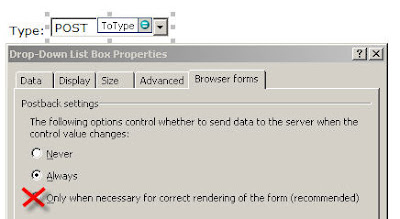
(using Microsoft.SharePoint.Administration;)
string siteName = "http://moss";
SPSite site = .....;
SPWebApplication webApp = site.WebApplication;
System.Collections.ObjectModel.CollectionallModifications= webApp.WebConfigModifications;
AddNewAppSetting(allModifications,"testkey1","testvalue1");
AddNewAppSetting(allModifications,"testkey2","testvalue2");
SPFarm.Local.Services.GetValue().ApplyWebConfigModifications();
------
private void AddNewAppSetting(System.Collections.ObjectModel.CollectionallModifications,string name, string value)
{
SPWebConfigModification modification = new SPWebConfigModification(string.Format
("add[@key='{0}']", name), "/configuration/appSettings");
modification.Type =
SPWebConfigModification.SPWebConfigModificationType.EnsureChildNode;
modification.Value = string.Format(CultureInfo.InvariantCulture,string.Format
("",name,value) );
if (allModifications.Contains(modification))
{
allModifications.Remove(modification);
}
allModifications.Add(modification);
}